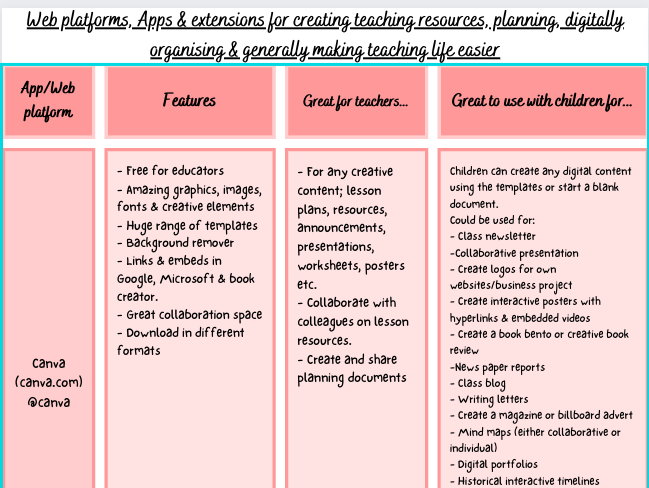25Uploads
8k+Views
6k+Downloads
Cross-curricular topics

Descriptors for great digital platforms to use in the classroom
Do you want to know what great websites, apps and extensions are out there for you to use with your children in the classroom? Then download this pdf that explains what each of the 20 platforms are as well as giving you a whole heap of ideas & lesson examples of how to use them in the classroom.

Mix of background images for jamboard or a collaborative discussion board
A set of 5 helpful images that I use as backgrounds for a jamboard - a digital collaborative discussion board. Can be used for unplugged tasks or embedded in Microsoft whiteboard or a Seesaw learning page.

A list & description of helpful digital platforms for teachers
Not sure on which digital platform to use for creating, sharing or organising teaching resources?
Not sure how or where to create digital plans?
Want to find out about the key features of a variety of web based platforms and extensions available to teachers for free!!
Want some ideas of how to use Google & Microsoft products, Canva, Book Creator, Loom, Kami or Bitmoji as a teacher and in the classroom with your children?
Then download this pdf document listing and describing all the web based platforms, apps and extensions that make my life as a teacher easier. The table includes how you can use each one as a teacher as well as examples of ways to use it with students to create an interactive, inspiring digital classroom :)